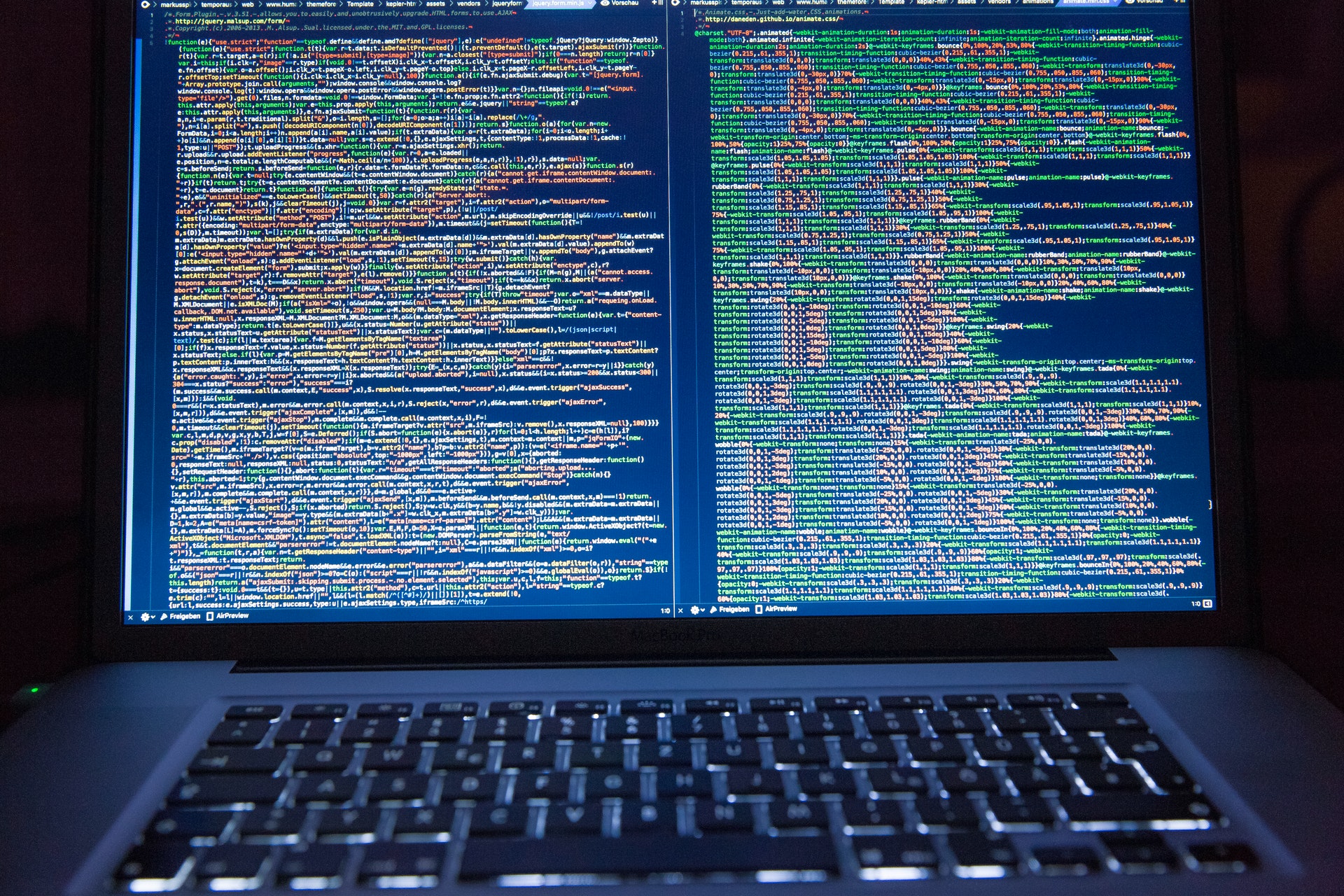It’s been some time since i’ve posted but I wanted to shine light on something.
Recently, I was tasked with something simple at work. The employee was looking for users in a distribution group for their department. With agreeing to help I immediately tried to gather that information
My office utilizes Office 365 for email. In my opinion, it’s a great service overall, and comfortable working with it. Anyway, pulling the information is quite simple. However, it’s a bit time consuming and filled with mundane tasks. It requires:
- Logging in
- going to the right admin center page
- finding the Distribution Group
- finding the members
- Then typing them out on an email since i can’t copy & paste it…
To me, it seemed like wasted time to do all of that to just pull simple information. I hoped there was a quicker way (and with less clicking). That is when i resorted to PowerShell.
The nice thing about this was creating the command only took a short few minutes despite the fact i didn’t know what command to even use. I simply did the classic Google search of what i was looking to do and added PowerShell to my search query. Long behold, Microsoft’s Technet Documentation graced me with the command.
So it pulled the info i was looking for, but it was also giving me more than i needed. So that was my next step. I went back out to Google in hopes of finding a way to filter results. You can probably guess i found that out as well within one search.
Long story short, I was able to create the command to pull just the names of the distribution groups, then copy & paste the names into a reply email and that was it. I wanted to make a point with this story
- Don’t be afraid to learn
- I recently just started learning about PowerShell. I am in no way an expert or anything at the professional level. But I was curious enough to want to learn about it. Despite my lack of expertise with this tool, I decided to take the plunge and see what would happen. To me, it was about not denying myself of finding a new way to do something because it required me to learn. Great problem solving skills!
- Seek to improve tasks
- In this instance, it still took less time to get what I want this way versus the normal GUI approach. But even if it didn’t, if someone asked me for this again, I now can just use this command versus ever going to the web portal. i’m a big fan of automating tasks if possible, and whenever I do, I document it and label it’s use so I can always refer to it. I believe that taking a little extra time once or twice to get the hang of learning a new approach that will end up speeding up your process of accomplish tasks is worth it
Hope that was insightful. I will be posting more. I actually have started a few projects and i’m willing to show you soon. Till then, Keep learning!